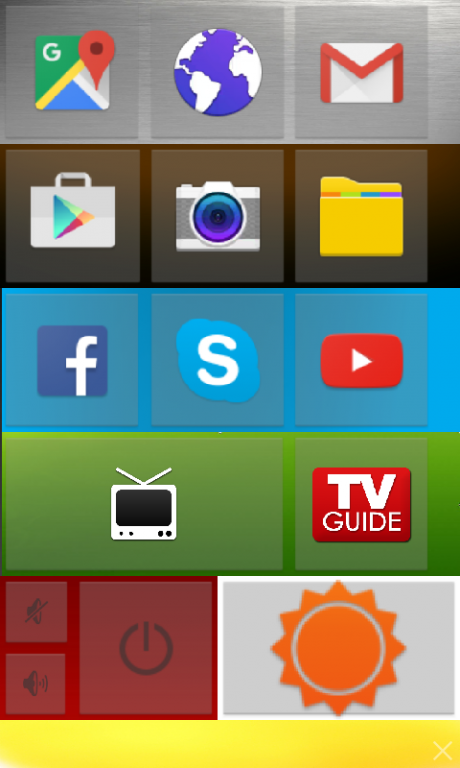Smart TV 1.0
Paid Version
Publisher Description
This is the best Smart TV simulator that includes an IPTV server with tv guide for all the countries with the editing speech capability for beter entertainment.
This app includes widgets like an smart TV, but, to work, ONLY IF YOU WANT, you need to install some add-ons.
Required add-on :
Video Player For Android , Android Multimedia Servicies
Optional add-on:
1. MOZZILA FIREFOX
2. HD CAMERA
3. SKYPE
4. GMAIL
5. FACEBOOK
6. ES FILE EXPLORER
7. YOUTUBE
8. PLAY STORE
9. GOOGLE MAPS
10. Accuweather
This is the best IPTV service with an large TV guide option. For the first version there are only above 70 TV channels, but, so soon you will see above 6 channels / country of European Union. This app has an easy interface, BUT YOU NEED TO INSTALL VIDEO PLAYER FOR ANDROID AND CLEAR THE DEFAULTS OF YOUR DEFAULT BROWSER FOR GOOD WORKING, follow this steps for detailed instructions for installing Video Player for Android :
1. Press on the link below.
2. If Google Play is opened, select install, below the title.
3. Now you have it.
Add-on installing:
1. Go to Google Play.
2. In the search box, tipe the name of the app.
3. If you ask for what app is need, view what app has the needed author.
4. Under the title of the app, select install.
App preparing;
carefully follow this steps;
You only need to press on the channel that you want to see, and the channel stream starts, without any subscription.
Video Player for Android LINK : https://play.google.com/store/apps/details?id=com.multimedia.player
About Smart TV
Smart TV is a paid app for Android published in the Recreation list of apps, part of Home & Hobby.
The company that develops Smart TV is SYRAL EXECUTIVE SRL. The latest version released by its developer is 1.0.
To install Smart TV on your Android device, just click the green Continue To App button above to start the installation process. The app is listed on our website since 2015-12-31 and was downloaded 9 times. We have already checked if the download link is safe, however for your own protection we recommend that you scan the downloaded app with your antivirus. Your antivirus may detect the Smart TV as malware as malware if the download link to com.bold_systems.easiest_smart_tv is broken.
How to install Smart TV on your Android device:
- Click on the Continue To App button on our website. This will redirect you to Google Play.
- Once the Smart TV is shown in the Google Play listing of your Android device, you can start its download and installation. Tap on the Install button located below the search bar and to the right of the app icon.
- A pop-up window with the permissions required by Smart TV will be shown. Click on Accept to continue the process.
- Smart TV will be downloaded onto your device, displaying a progress. Once the download completes, the installation will start and you'll get a notification after the installation is finished.